This is just a public service announcement for those wishing to replace the HD/SSD in a first generation MacBook Air with a Mach Xtreme Technology MX-Nano P-ATA ZIF SSD. Since information on P-ATA ZIF connectors and cables is kind of hard to come by, and the MX-Nano uses a different orientation for Pin 1 than the normal Toshiba or Samsung HDs used in the MacBook Air, there can be some confusion as to how to correctly install the MX-Nano.
So for those that plan on using the MX-Nano, this is the correct way to install the SSD (for full instructions just follow the relevant iFixit Guide): Place the SSD with the green top label on the bottom side, and the specs label on the top side into the rubber gasket as shown in this picture:
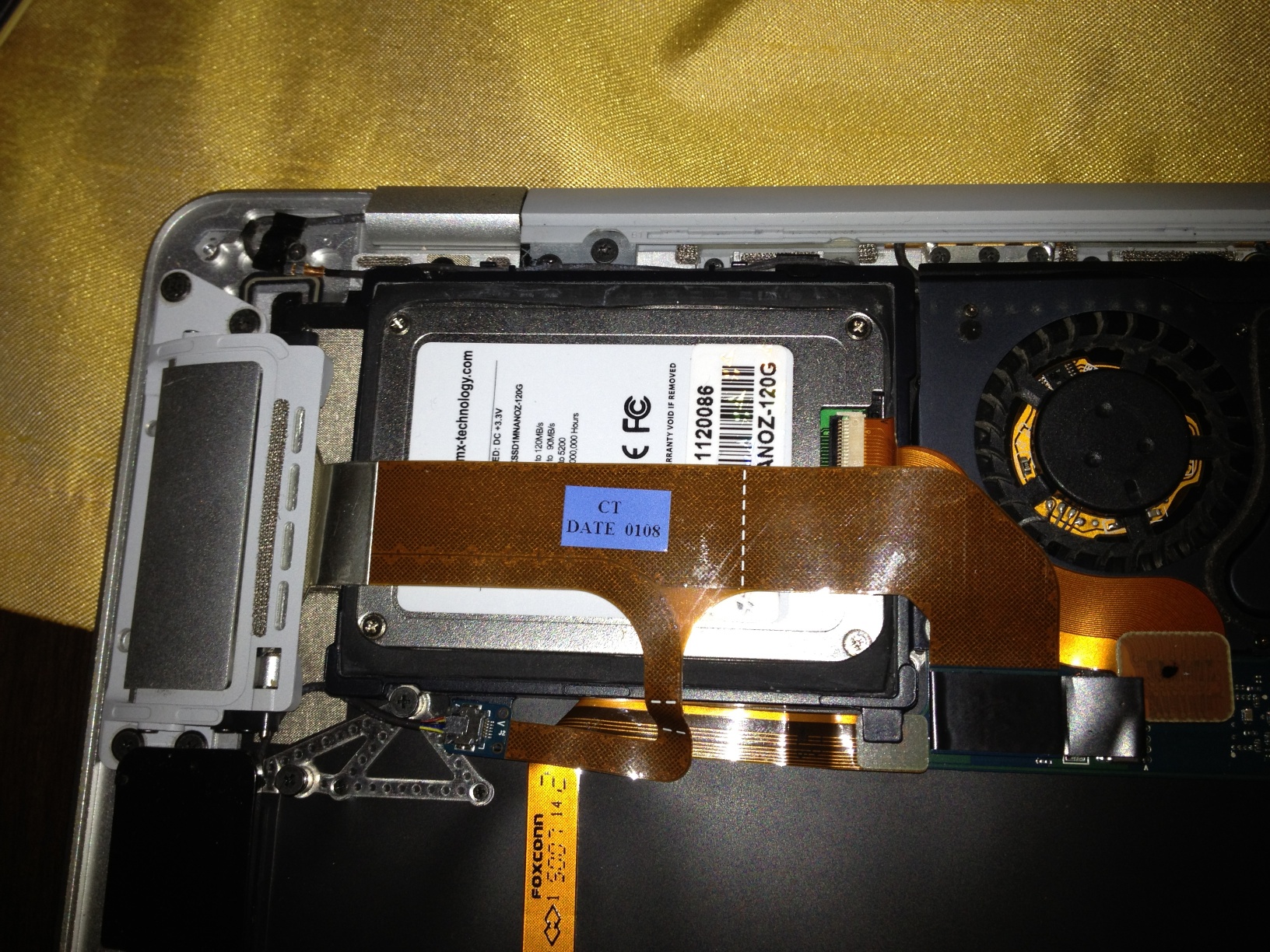
This still allows you to attach the flex cable without too much bending and the SSD itself works like a charm.